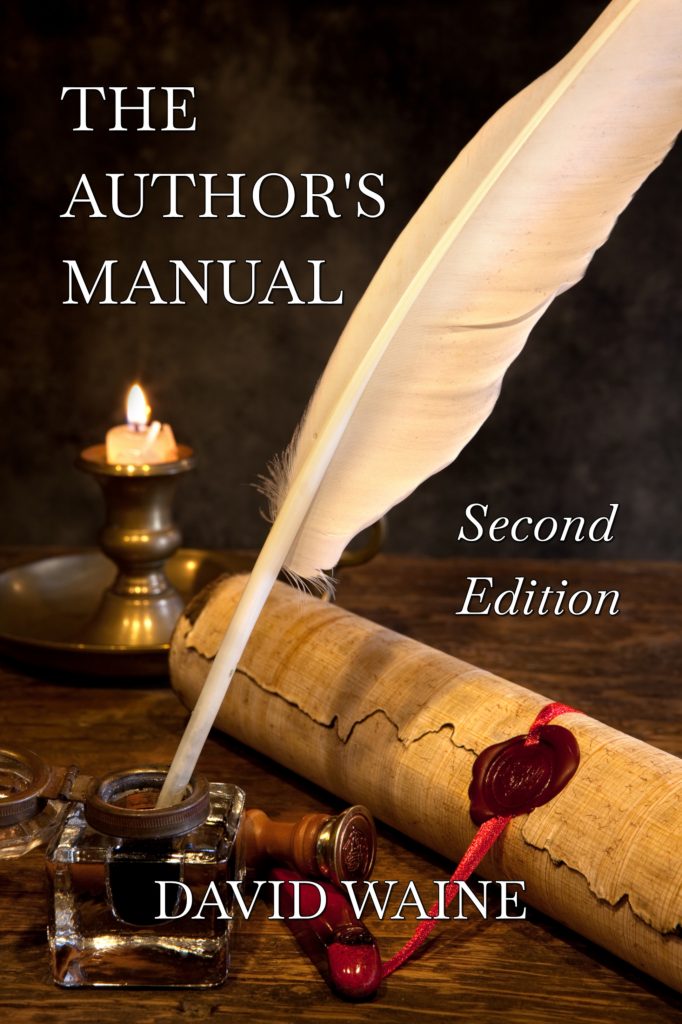
It has been something like three weeks since my last post, but I have not been sitting idle. As well as doing a bit of housekeeping on my published works, improving their appearance slightly, I have been working on a revamped edition of The Author’s Manual. This, my only non-fiction work, details everything I know about creating, editing, publishing and marketing a book in ebook (Kindle) form and printed editions.
The new edition includes a section on how to create an epub (the format used by ebooks – such as those for Kindle or Kobo) using Apple’s word processor, Pages. Normally, I recommend Atlantis for this. Allow me to explain.
I write the book in Microsoft Word, as do most authors, because it is the most powerful word processor there is. It doesn’t do everything, though. One absentee from its arsenal of facilities is the ability to make an epub. Fortunately, all decent word processors these days can open and read Word files, and even save as Word. The Atlantis Word Processor is no exception, and it has a rock-solid reputation for making epub conversions reliably. I have used it many, many times and it has never let me down. I wish I could claim that of some of the others I have tried. It is simple. You just open the file with Atlantis and save it as an epub. The app does all the hard work for you.
A few weeks ago, I discovered that Apple Pages has the same feature and the same reliability. Unlike Atlantis, however, which is a Windows app, Pages is Mac-only. Or is it? Anybody can have an iCloud account. Sign up for one and you have immediate access to the online version of Pages, which will run in any operating system because it is delivered over the Internet. Unlike Microsoft’s online edition of Word (which comes with their cloud account, OneDrive) it is surprisingly usable. This is hardly surprising. Microsoft don’t want to cripple sales of their flagship office suite by giving it away, free, over the Net, so what you get is a greatly reduced version. Apple don’t charge for Pages, however, despite its being a slick and powerful word processor and desktop publisher in its own right. Most of the app is there at your fingertips. It, too, will open a Word document directly and save it reliably as epub.
In addition to that, the work has been generally revamped and spruced up with new suggestions on how to go about creating your masterwork.
Finally, Book 19 is underway! It will be the eighth Rutter book when it is finished, and I have a really cool title for it. I won’t be giving that away yet, though. As I submit this post, it consists of one whole… er, paragraph, and I don’t want some other writer nicking my title before I have a chance to finish it. Which is months away in case you hadn’t realised.
So, onwards and upwards!
Recent Comments